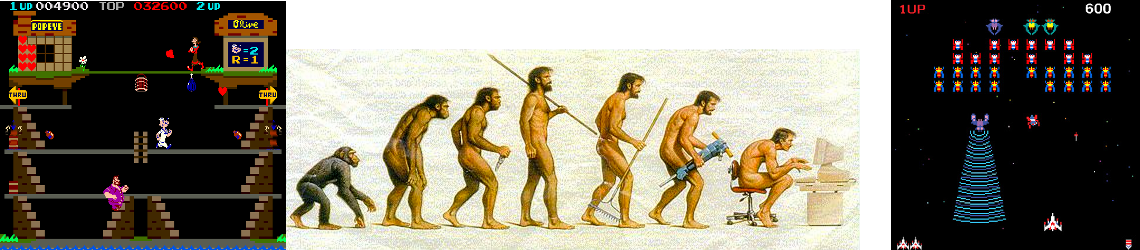We won’t write all our engine code ourselves and will use open source where it is as good as or better than what we can do. The Mini Engine open source code from Microsoft is a professional grade engine for graphics. It is not a game engine, but rather the graphics rendering pipeline engine. It has other features to get input from mouse, keyboards, and game controllers as well as other features to get a basic game up and running. We want it for all the DirectX 12 rendering and special effects it provides. It has some really nice features like:
- FXAA anti-aliasing
- Temporal anti-aliasing
- High Dynamic Range lighting (HDR)
- Screen Space Ambient Occlusion (SSAO) shadowing
- Shadow mapping
- Bump mapping
- Blooms
- Motion blurring
These are feature everyone expects from modern games even if you are not aware of their names or exactly what they are called. Together, they give a high degree of realism to your graphics. And with the speed of DirectX 12, your new game will run faster than any previous game with the same features. Now, let us get this up and running from the source code in less than 10 minutes! Watch this video as I install it and play around with it complied with Visual Studio 2015 from Microsoft. For all the links mentioned in the video visit my page at C++ Game Development Tools and Open Source Code